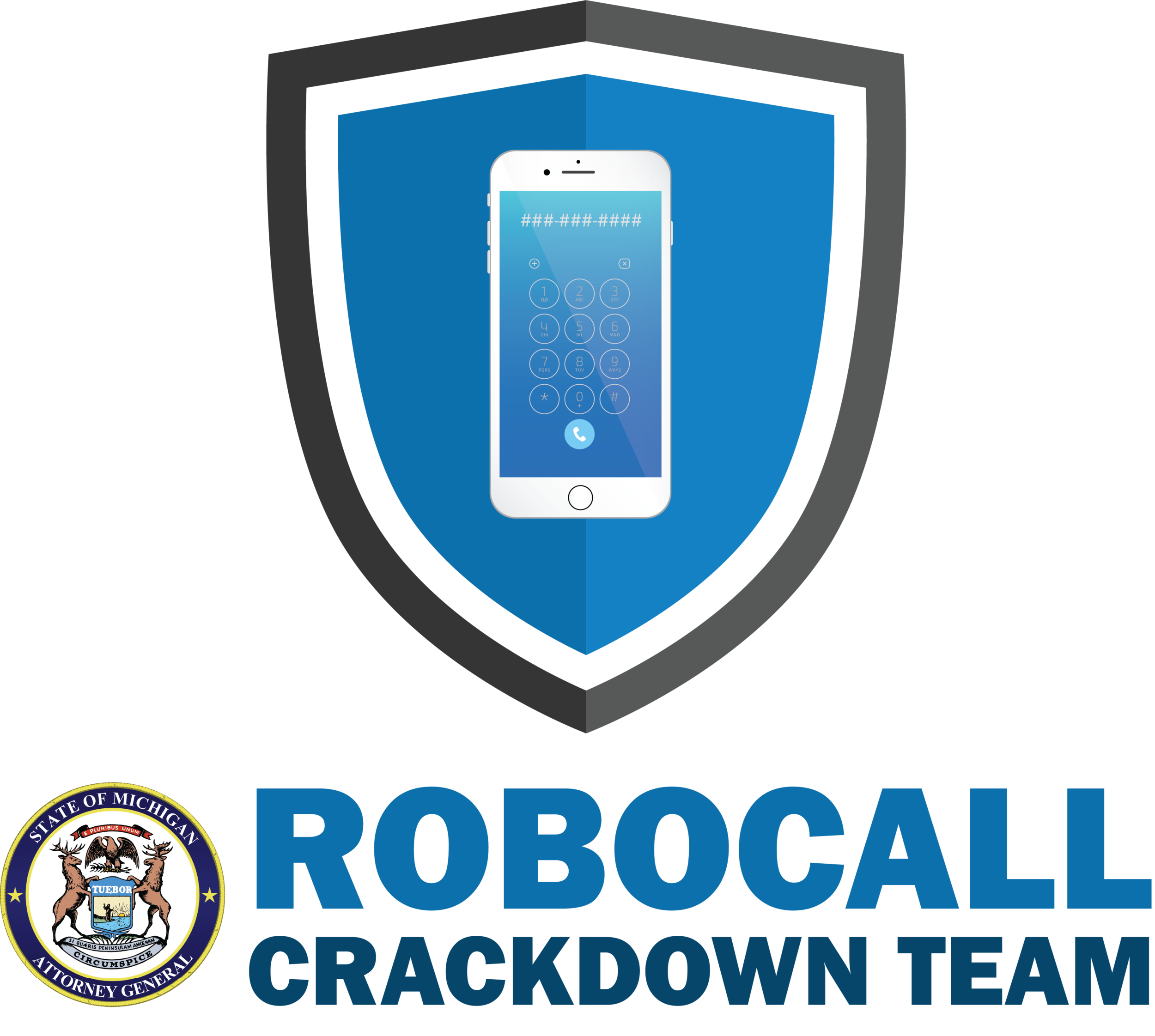Click here for a copy of his slides.
How to Update Your iPhone or iPad from Anthony Bradford
Anthony Bradford has written a clear and helpful message about how to get Apple’s new update which deals with the new “no click” virus risk that was in the news recently. Click here to get the rest of it.
If You Want to Know What the FCC is Doing about Robocalls, click on the link below
Here is the link to an article from the New York Times, in case you missed it but would like to read it:
https://www.nytimes.com/article/stop-robocalls-scam-fcc.html?campaign_id=2&emc=edit_th_20210713&instance_id=35173&nl=todaysheadlines®i_id=395752&segment_id=63289&user_id=a80f27300f9a8f85a7411bd4fed97ff1
Anthony Bradford's Guide to Doing Zoom Meetings
Click here to see the Handbook Anthony prepared for residents.
Computer Committee Offers Zoom Workshop on MS Word February 19, 2021
Twenty-five residents attended. Click here for a copy of the Handout prepared by presenters Joe Bruno, Fran Kelly, and Caroline Persell.
Senior Planet Offers Free Live Daily Workshops Explaining Digital Issues
As part of its effort to address some of the many needs for digital help residents reported in a recent survey, the Computer Committee will post digital tips in this column for residents.
Computer Committee member Sheila Darnborough recommends an organization called “Senior Planet” that offers free digital help sessions to seniors. The above photo shows their Zoom program on Streaming Wed. Feb. 10. Caroline Persell attended that session and found there were good opportunities for attendees to ask questions. For a list of “Senior Planet’s” current online offerings, click here.
They also have a free hotline for technological questions. Just call the National Senior Planet Hotline at 920-666-1959. It is open from 9am – 5pm EDT, Monday – Friday.
They also have on-line tutorials. For one on how to join a Zoom meeting, click here.
Art Brady's Annotated Guide to Using Zoom
Art has made some notes on a page from a Zoom meeting to help you learn where different functions are and how to use them on a computer. Most of the same functions are available on a tablet, and many even on a phone, but they are in different places. Look around for them.
One secret to doing digital stuff is to be sure you look around the entire screen: top, corners, sides, bottom. Some things appear only when you scroll over them, whether with a mouse or a finger. Don’t be afraid to play around a bit (at least before a meeting starts). Hope this helps.
Computer Committee Survey Results and Plans
The KoH residents Computer Committee distributed a survey to residents on January 18 and has received and tallied responses from 140 residents.
Of those responding, all but two had one or more digital devices, whether computers, tablets, or smartphones. They reported many diverse needs for assistance, and the Committee is working on how to help.
Their first planned event is a Workshop on using MS Word for writing and editing on Friday, February 19, 2-3 pm on Zoom. Watch this website and Spotlight for details on this and future resources.
Beware of Scammers Posing as the Department of Motor Vehicles
Click here for a copy of the email received by Jeff O’Donnell showing what the scam looks like:
An Amusing Graphic Guide to Using Zoom
Click here for a wonderful graphic guide to using Zoom. Thanks to Jeff O’Donnell for sending it.
Avoiding Email Hacks
How can you identify an email that has been hacked? If an email from someone you know (or especially someone you don’t know) sounds the least bit fishy or strange, don’t click on anything in it or do anything it suggests you do, such as buy a gift card for them Instead, call the person who sent it and ask if they sent it.
What should you do if you get an email scam? Don’t do anything it tells you to do. Don’t give any information, buy anything, or click on anything. If you know the person, call them and say you think their email might have been hacked. They may have no other way of knowing they have been “infected”.
What can you do to protect your email from being hacked? If you get hacked, the hacker can use your address book to send emails (in your name) to the people in the address book. To protect yourself and your friends, change your password regularly and make it something hard for someone to guess. Consider the email provider you use and their reputation for repelling hacks.
Annotated Guide from Arthur Brady to Help You Use an iPad for Zoom Meetings
On August 20, an Outside Zoom Meeting on Smart Phone Basics
Click here to get into the Zoom Meeting. The password is 5D8FOS
Ideas for Keeping in Touch with Others
Click here to read the article.
Using Skype or FaceTime to Communicate with Family or Friends
Here are links Jeff O’Donnell sent for each of these ways to use your phone, tablet, or computer to keep in touch with people you can’t see in person.
For Facetime, click here.
For Skype, click here.
If you need help, make an appointment with Anthony Bradford, our new Pace IT Intern, by calling him at 914-236-8553.
Interesting Article in the New York Times about Taking Photos with Cell Phones
Click here to see the article.
Be Careful Who Gets Your Cell Phone Number
Click here for a link to an informative, if scary, article about what people can learn about you from your number.
Alert about another Email Scam to Avoid
Click here to read an article in a local paper about a new variant on an old email scam.
Consider Using a Password Manager to Deal with all your Digital Passwords
To help you think about this issue, here are links to two articles about what to use. Click here for a link to a recent NYTimes Wirecutter report and click here for an article entitled “Why You Should Use a Password Manager, and How to Get Started” written by Chris Hoffman.
Want Your iPhone or iPad to Read to You?
Click here to read an article from MacWorld describing how to do it. Thanks to Jeff O’Donnell and Amelia Augustus for contributing this information.